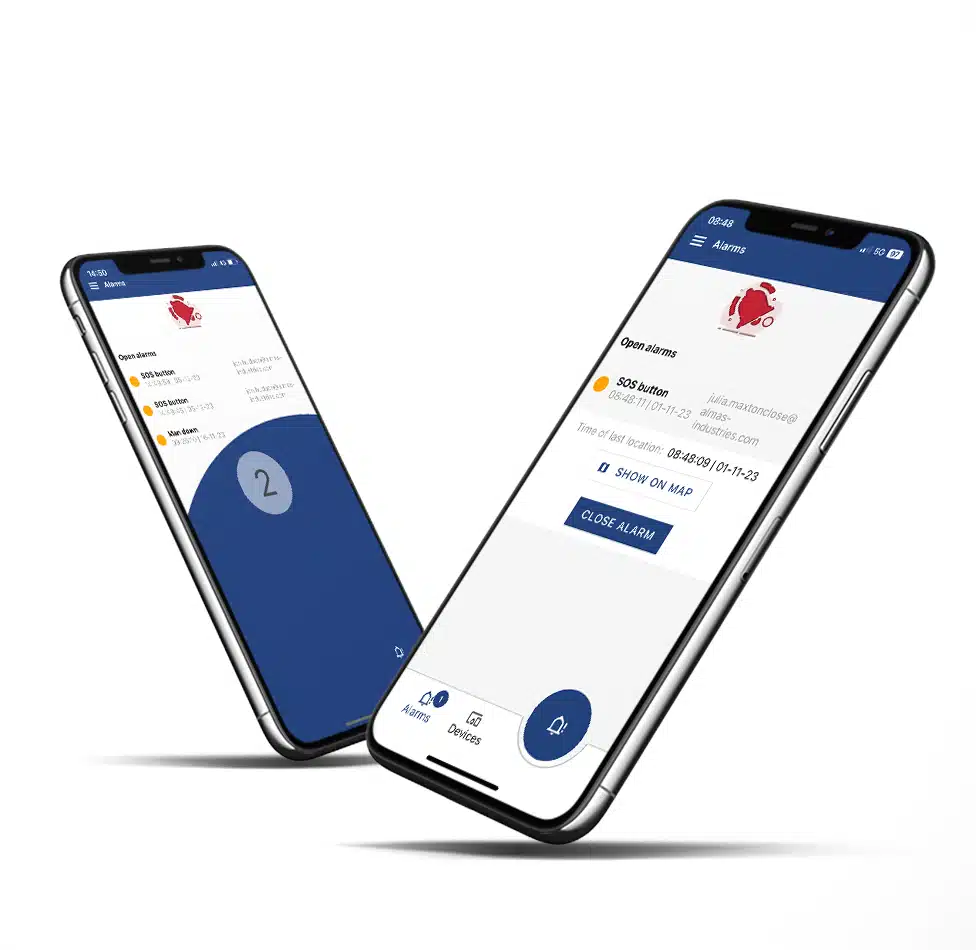Lone Worker App +
A Smarter Approach to
Employee Safety
Cost Effective Safety App + Bluetooth Button
App + Bluetooth Button Features
This lone working solution mitigates the drawbacks of a lone worker app only solution by combining it with wearable tech that’s always on hand. A sophisticated and reliable way to monitor and respond to safety concerns in real-time.
Multiple Real Time Alert Options
Inertia detection (wristband or lanyard)
Fall detection (with belt clip)
SOS button for manual alarmRobust + Easy to Use Design
IP66 waterproof and dust ingress rating (the Button). Intuitive interface that’s easy for employees to use in critical situations
GPS Location
Effective GPS location of your lone worker in the event of an emergency to get help to them swiftly
Connected
Connects up to 10m from phone
Alerts if disconnected
Reliable connection ensuring constant monitoring and rapid response

Watch the video
What are you visiting us for today? How can we help?
SOS Emergency Protocol
What happens when your lone worker needs help?
Wear It Your Way
When your employee’s phone is in a pocket or a bag, ensure the functionality of their lone worker app + is at hand at all times. Lone worker protection is only effective if they can access the device straight away when they need it most.
The right accessory for your lone workers’ needs.
Trust Almas Industries with Your
Lone Workers' Protection
We've been protecting Irish businesses since 2004.
Here's what our customers say about us.

Glanua
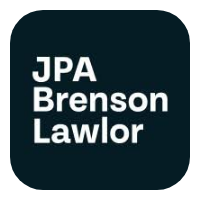
JPA Brenson

Ollie Hayes Pub
Protect Your Lone Workers Now
Get advice on the solution that aligns with your operational structure, geographical spread of lone workers, and your operational hours.

Contact us today to work with a leader in Irish Lone Worker Protection
Looking for the best Lone Worker solutions?
Have a look at what we also offer
Safety Watch
Ensuring the safety and security of individuals working alone or in isolated areas within a large, noisy environment.
ATEX Range
ATEX lone worker devices are designed specifically for environments where explosive gases, vapours, or dust are present.
Panic Alarm
Our SOS panic alarm incorporates advanced safety features designed to support lone workers in high risk environments.
Safety App
Protection for low-risk workers, choose the device that’s right for the risks for your team.
Safety App + FAQs
Getting in touch is the best way to get specific questions answered but we've put together some information to the most often asked questions on the product and services.
What specific Lone Worker App + features help if an employee is assaulted?
The lone worker app + has the following relevant features in an emergency threat scenario:
SOS ALARM is when your lone worker initiates an emergency alarm by either tapping the button twice or pressing it. Different responses can be set as your employee may be in a situation where they don’t want the assailant to know they are requesting help. The ARC will usually attempt contact with the employee. This could include checking monitored CCTV in a fixed location and ascertaining the situation before initiating a reponse.
LOCATION: due to GPS technology, the lone worker is located swiftly and help is sent directly to their location.
Will the Lone Worker App + work in a poor signal areas?
GPS: when outdoors, GPS determines position by using a minimum of four satellites, so it’s good where there is poor mobile phone signal, although the device does need some signal to send the alert to the monitoring station. As the lone worker app is on your employee’s phone, it will need to have signal to be able to send data.
Bluetooth and WiFi location are coming soon to this solution for indoor location. At the current time, GPS location
How does the Lone Worker App + detect falls or lack of movement?
The phone itself cannot automatically detect if there has been a fall, App only solutions generally work through manual activation of an alert by the lone worker. That’s why the Lone Worker App + is a great solution because it mitigates this
If the person wearing the Bluetooth button falls and is incapacitated, the connected app will sent an automatic alert to the ARC monitoring centre.
This is due to either the device being tilted past an acceptable angle – this method can be used if it’s clipped onto a belt, or if it doesn’t move for a certain amount of time, ie the casualty is inert.
The casualty can also press the SOS button if they are conscious to send an alarm.
Is the Lone Worker App + suitable for harsh environments?
IP66 is an international standard for Ingress Protection that indicates that an electrical enclosure is dust tight. The Bluetooth button is a ‘6’ which is the highest rating, and watertight against water jets from any direction (this is the second ‘6’, this is out of 9). It’s therefore suitable for most environments, but if you’re working with high pressure jets, then we would recommend a different device. Obviously your phone has it’s own IP rating and we would advise you check this out.
Can I buy this for an elderly relative?
We usually work with businesses but there is no practical reason why you couldn’t buy this for an elderly relative as long as they are comfortable with wearing the wristband or lanyard and have a smart phone. Alerts can then be sent to a compatible phone or to an ARC monitoring centre.
If you want to self monitor this device, then it currently is compatible with sending alerts to Android phones only, with iPhone compatibility for messages to follow soon.
Is my employee's location tracked at all times and is this a problem for GDPR?
Location is only sent for the events that you specify, for example when an alarm is sent manually or automatically. You can set it so it sends a location if signal is lost so the last known location is sent (for example if they enter a client’s premises).
No location is sent when the app or button is turned off, and there is no regular check in schedule unless you specify this is something you want. Of course, it’s important when you implement a new lone worker device, to explain to your team how it will work and why you are doing it (for their safety!). We will help you with comms around this if necessary.
How much does the Lone Worker App + cost?
The lone worker App+ is usually sold on a lease and service basis, meaning there is no upfront cost because we spread the cost of the Bluetooth device over the term of the agreement, much as you do with your mobile phone contract. How much it is on a monthly basis will be determined by which services such as ARC monitoring or the employer platform you want to include in the package and whether you need indoor location beacons. We also do have some leeway with discounts for multiple units. Almas’ set up, configuration and ongoing support is included in any package.
Are there different ways to pay?
There are 2 different options. You can pay for the Bluetooth Button and accessories outright and then pay a monthly fee for onboarding and ongoing service and support. Or you can package the cost of the device in with the service cost and spread it over the term of a lease agreement. In short, there doesn’t need to be an upfront cost if you would rather pay monthly.
Are there any additional costs for accessories or advanced features?
The safety app + comes with a charger, wrist strap and lanyard. If you want additional accessories or belt clips then these would be an additional cost. If you want indoor location then we will survey your site to determine how many Bluetooth beacons are required and price these.
All features and alerts are included within our monthly fee.
Is there a minimum term?
Yes, how long that is will depend on which services you choose and which financing model you decide upon. If you buy the devices outright then it’s a minimum 12 month subscription for ARC monitoring. We also do subscriptions over 3 -5 years. If you choose to lease the safety watch then 3 years is generally the minimum term, but this includes all service, maintenance and support.
Are there subscription fees associated with using the device and its services? What does the subscription fee include?
Services include several different options, we package these different services according to your specific needs and requirements and you only pay 1 monthly fee to us.
Recurring factors include:
- Employer platform which gives you an overview of all devices, reports and customisable scenarios
- ARC monitoring for 24/7 alarm response
- Almas Technical Support, including additional training, configuration and onboarding, plus ongoing support.
What services are included?
Almas Industries service: we will support you through planning, implementation and onboarding, that includes configuration of all alerts and connection to the ARC monitoring if required. We are serious about lone worker safety and will make sure the set up is right for you and your team. Support with comms templates and ongoing training is included.
Your Employer Platform: this delivers an overview of all your devices, including non-usage reporting, alert response and the ability to create site wide scenarios so alerts get to the right people quickly.
ARC Monitoring: when your team are working away from a fixed site, quick and reliable response is crucial in the event of an accident, unattended medical emergency or assault. An accredited ARC monitoring service gives you confidence that alerts will be responded to swiftly and effectively, Every time. Response time can make the difference between a minor incident and a major one, don’t leave it to chance.
Is there an equipment guarantee?
Yes, if you lease your solution then a robust hardware guarantee is included for the duration, it covers any malfunctions or breakdown in the product, bar wilful damage. Obviously this covers the Bluetooth button and not your mobile phone!
Who are Almas Industries Ireland?
We are security and people protection specialists, we’re part of the pan European Almas Industries Group, that has over 30,000 products installed across 8 countries. In Ireland, we have been serving businesses since 2004 delivering full service, innovative security solutions. We strongly believe in building long term relationships with our customers through delivering great products, service and support.